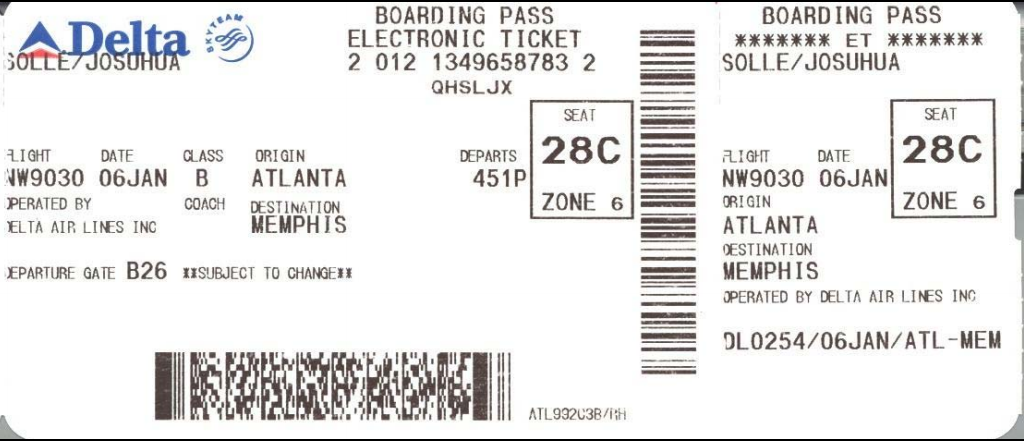
How to Effortlessly Add TSA PreCheck to Your Delta Boarding Pass
Have you ever dreaded the long security lines at airports, contemplating if you’ll make it to your gate in time? Imagine gliding through security with minimal hassle, shoes and jacket intact. TSA PreCheck, available to Delta passengers, offers this convenience. Let’s delve into the seamless process of adding TSA PreCheck to your boarding pass.
Understanding TSA PreCheck
TSA PreCheck is a trusted traveler program operated by the Transportation Security Administration (TSA). It allows pre-approved passengers to expedite security screening at designated airports. By participating in this program, you’ll enjoy shorter security lines, reduced pat-downs, and can keep your shoes and light jacket on.
Adding TSA PreCheck to Your Delta Boarding Pass
-
Enroll in TSA PreCheck: Visit https://www.tsa.gov/precheck to initiate your enrollment. You’ll need to complete an application, provide personal information, and schedule a 10-minute interview at an enrollment center.
-
Receive Your Known Traveler Number (KTN): Upon successful enrollment, you’ll receive a KTN. This unique identifier will be linked to your boarding pass to verify your PreCheck eligibility.
-
Update Your Delta Profile: Log in to your Delta account at delta.com and navigate to “My Profile” > “Personal Information”. Input your KTN in the designated field and click “Save”.
-
Enjoy Expedited Security: When checking in for your Delta flight, your boarding pass will display the TSA PreCheck logo. Proceed to the PreCheck line at security, present your ID and boarding pass, and experience a swift and hassle-free screening.
Latest Trends and Expert Insights
Mobile Boarding Pass: Delta offers mobile boarding passes with integrated TSA PreCheck indicators. Simply download your boarding pass to your smartphone and the TSA PreCheck logo will be visible on the pass.
Expansion of PreCheck Lanes: Many airports are expanding PreCheck lanes to accommodate increasing passenger demand. This ensures shorter wait times and a smoother security experience.
TSA PreCheck and CLEAR: Delta Air Lines has partnered with CLEAR, a biometric identity verification service. By linking your Delta SkyMiles account with CLEAR, you can skip the physical PreCheck document checks and access a dedicated PreCheck lane at participating airports.
Tips for a Seamless PreCheck Experience
-
Arrive at least 30 minutes before your flight for a stress-free PreCheck screening.
-
Remember to present both your boarding pass and government-issued ID at security.
-
Place electronic devices, liquids, and shoes in separate bins as required.
Frequently Asked Questions (FAQs)
Q: Is TSA PreCheck available at all airports?
A: TSA PreCheck is available at over 200 participating airports in the United States.
Q: How long does my TSA PreCheck membership last?
A: Membership is valid for five years from the date of approval.
Conclusion
Enrolling in TSA PreCheck with Delta is a simple and rewarding way to elevate your travel experience. With expedited security screening, you can save time, reduce stress, and arrive at your gate with ease. Embrace this game-changer and enjoy a more efficient and comfortable airport journey.
Are you eager to incorporate TSA PreCheck into your upcoming Delta flights? Share your thoughts and experiences in the comments below!

Image: thriftytraveler.com
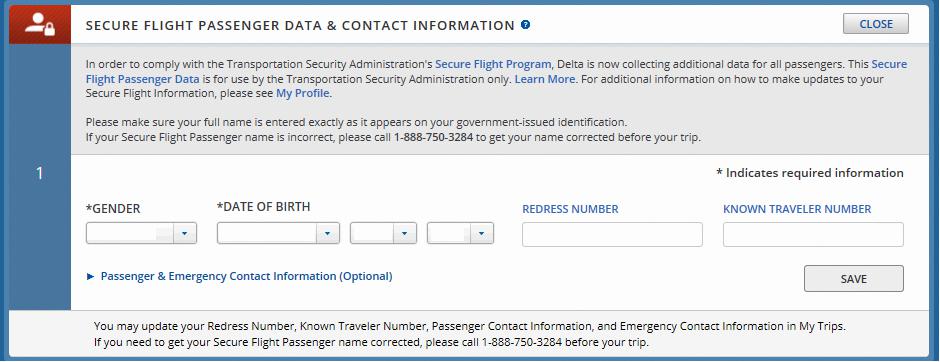
Image: h-o-m-e.org
How To Add Tsa Precheck To Delta Nov 8, 2023Step 3: Login to your Delta account. In order to add TSA PreCheck to your existing Delta reservation, you will need to log in to your Delta account. This will give you access to the necessary tools and options to modify your booking. If you already have a Delta account, follow these steps to login: